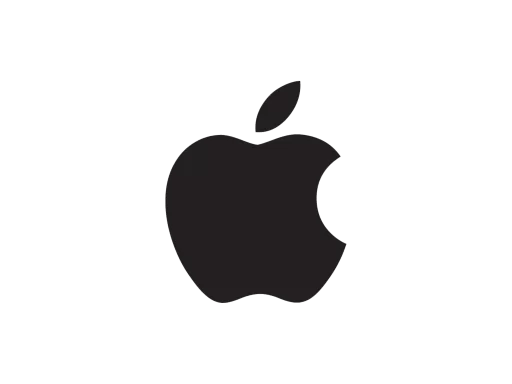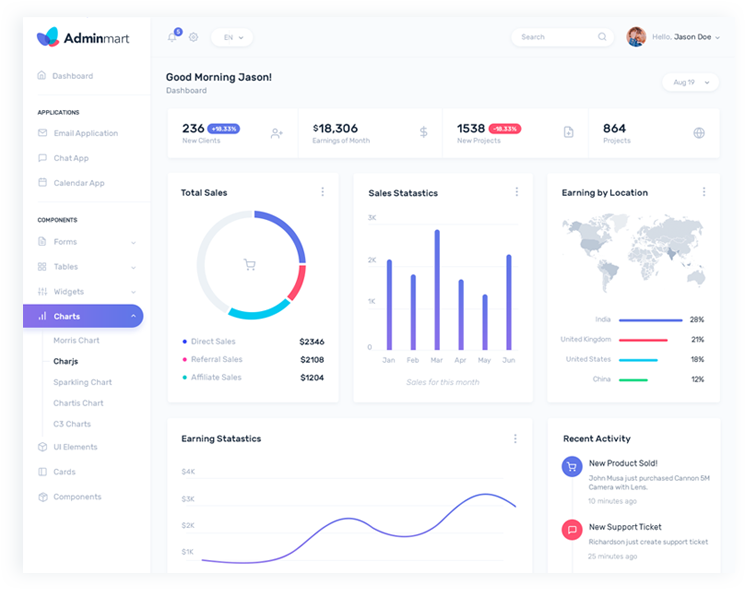Mac not recognizing the external drive?
Mac not recognizing the external drive? In this article, I explain the solution to the problem of Mac, Macbook, Macbook Pro, Macbook Air not seeing the external hard drive.
If your operating system does not see the external disks you have connected to your Mac OS X operating system, this is because the disk scanning process is interrupted.
In cases where it is urgent to access the data, it will be sufficient to type the following command on the terminal screen for an instant solution.
sudo pkill -f fsck
The definitive solution to the problem is to check your disks using the Disk Utility tool in your free time. Depending on the size of your disks and the errors on the disks, you will need to spend at least a few hours for this check.
Although Mac users do not encounter problems very often, they may sometimes encounter such problems. You can find solutions to other problems, such as the solution to this problem, on my blog.
If your problem is solved, please do not forget to leave a message under the topic…
See you in the next article.
Have you read my article called “Show Hidden Files in Mac Os X“?